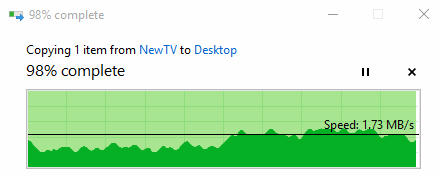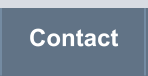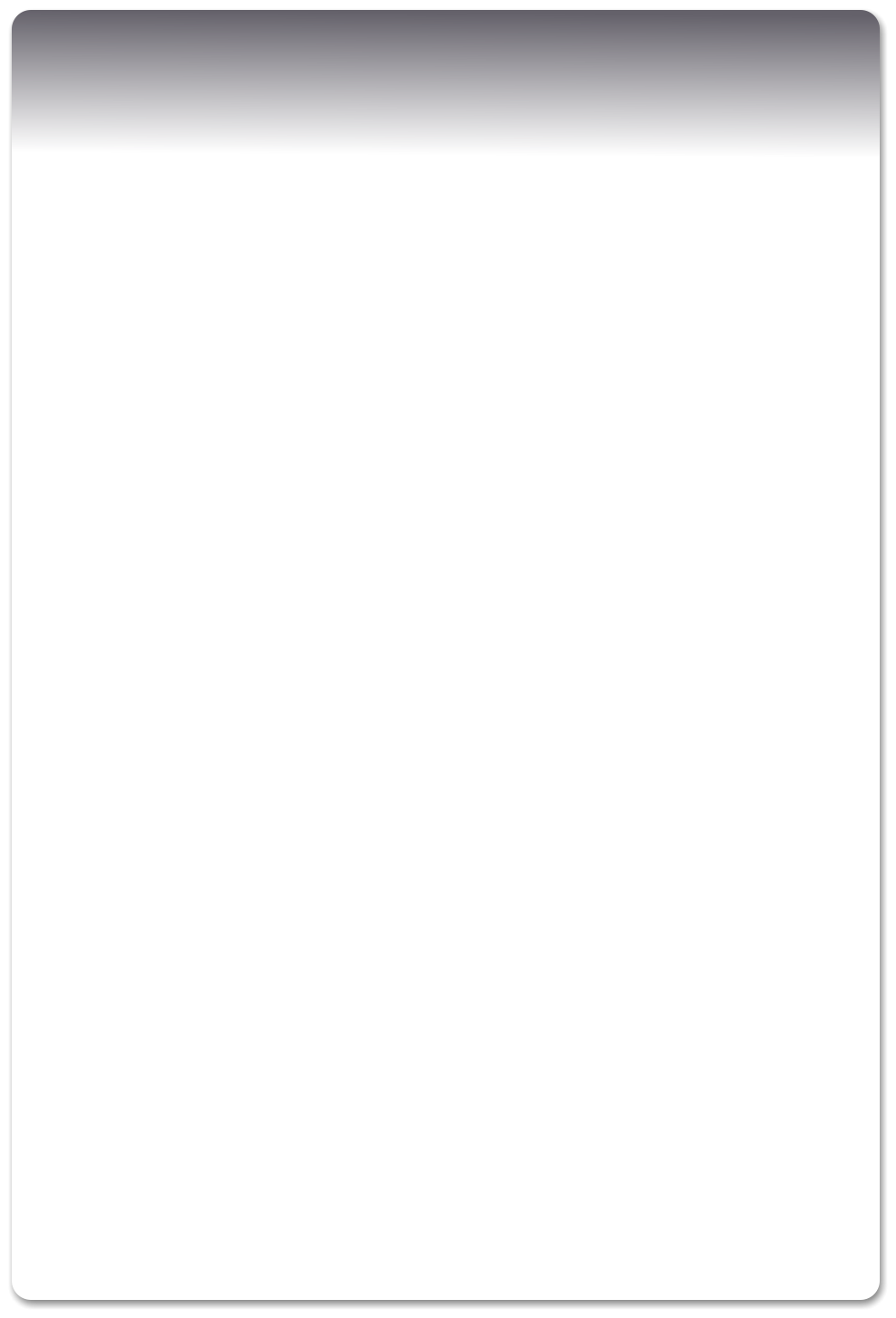
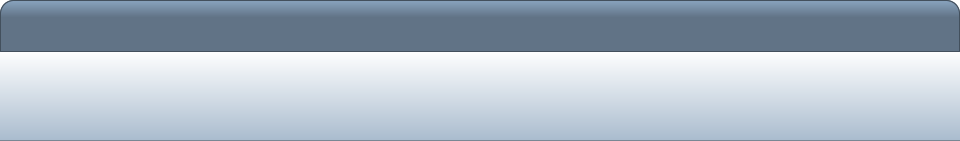

© Estwald ISI 2015 - 2026


Estwald’s
Information System Infrastructures

Keyboards
Keyboards come in a multitude of variations. Some of the properties to consider are:
o
Communications Method
▪
Wired (PS2 / USB)
▪
RF
▪
Bluetooth
▪
IR
o
Key Weight
▪
Light
▪
Medium
▪
Heavy
▪
Varied depending upon the finger that normally presses the key
o
Key Stroke
▪
Long
▪
Short
o
Ergonomic/Standard
Given all the available options, communication methods, and designs to accomodate variations in the human hand and
preferences of the user, it is virtually impossible to recommend any particular brand or style. That being said, I was trained using
an IBM Selectric and prefer a heavier touch and longer throw. I find this in the Keytronics brand. Those that prefer a light touch
and short throw tend to select Microsoft or Logitech. However there are literally a hundred plus keyboard makers each with their
own variation on the theme to choose from so there is no lack of choice.
Mice
As with keyboards, there are a multitude of manufacturers with their own design, style, sensitivity, weight, and size. They
also use the same communications methods available to keyboards. The only recommendation I have concerns the laser used
in them. On a standard mouse pad all mice work fine but on non-standard surfaces Microsoft’s Blue Laser is far superior to the
standard red laser used in all other mice. Although I prefer the features of some other mice, my travel mouse is a Microsoft Blue
Laser for this one reason.
Warning - Bluetooth and 2.4 GHz WiFi
Bluetooth uses the same carrier band as BGN WiFi and effectively acts as a low power jammer. The picture below
demonstrates the effects of Bluetooth on a 2.4 GHz WiFi signal. I downloaded a file from my server to a notebook using bgn
WiFi. During the first half of the download a bluetooth mouse
was used. The download speed averaged about 800 KB/sec.
After about half the file was downloaded I turned off the
mouse. The download speed immediately increased to about
1.7 MB/sec.
Clearly bluetooth effects data transfer speeds in the 2.4
GHz frequency band and should not be used if slow network
speeds are an irratant or your connection drops out randomly.
For WiFi usage in the 2.4 Ghz band you should use RF I/O
devices that use an USB transmitter/receiver and avoid bluetooth entrely. Bluetooth devices do not effect WiFi a, ac or n
connections at 5 GHz.