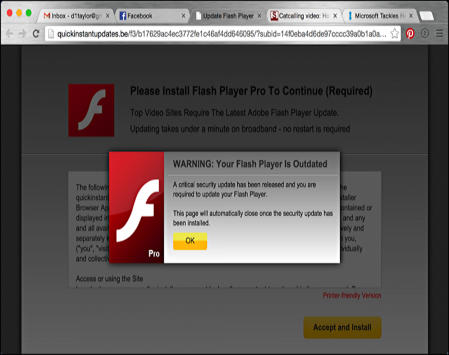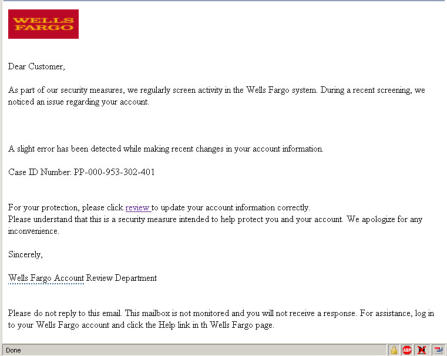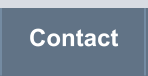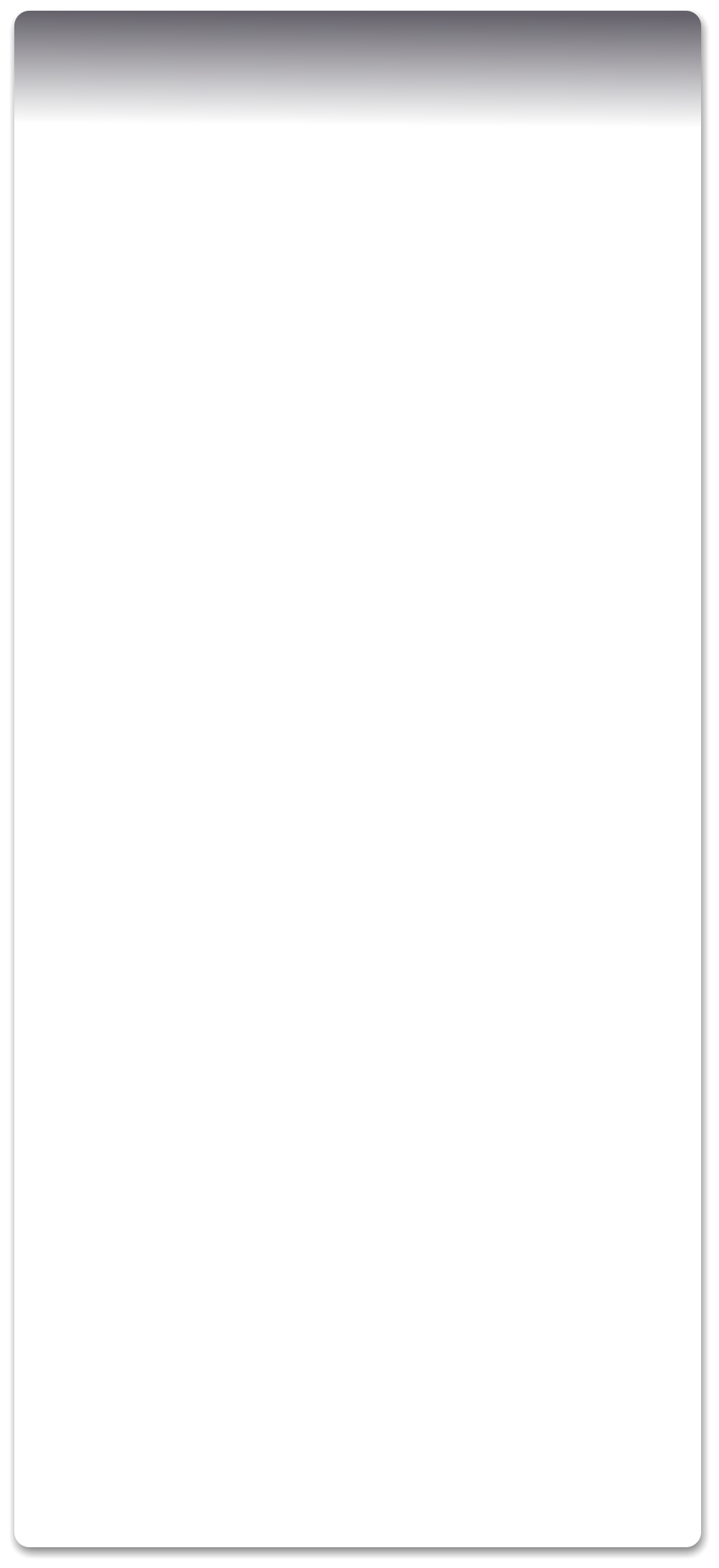
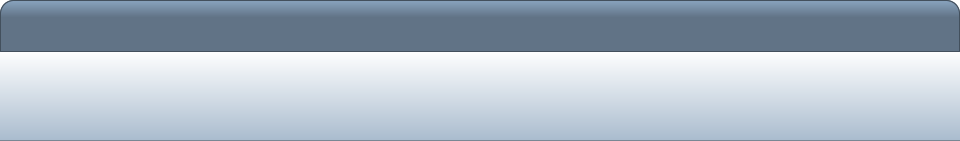

© Estwald ISI 2015 - 2025


Estwald’s
Information System Infrastructures

Malware
Malware is the only software you will never want or need on your computer. Malicious software wants to 1) do harm to
your computer, 2) use your computer to do harm to other computers, and/or 3) monitor your activities and pass that information
to others. Malware is typically installed on your computer(s) from forums, emails, and websites where you are asked to install
the program. Remember that you install the malware by following the provided instructions. Samples of a targeted email and
website are shown below:
There is not much I can offer to prevent the receipt of emails. The only recommendation is that one should never click the
hyper-link included in the email. If the email could be from the company or person it represents to be from, go directly to their
website. If you do not know it, use Google, Yahoo, or some other search engine.
As for websites, there are several preventive measures that can be taken. I will be offering four of them and all are free.
The first is a Domain Name Server (DNS) solution which in one case can be used to prevent access to pornographic and other
morally questionable websites if desired.
First a word about what a DNS is and what it does. Everything on the Internet is addressed by a routing IP. When a
website name, such as yahoo.com, is typed into the browser’s address space, it goes to a DNS. The DNS has a table of
website names and their respective IPs. The IP for the website is returned to the browser and the browser then sends the
user’s request to the IP address provided by the DNS. In most cases the DNS IP is provided by the internet provider and is
stored in the home router and then forwarded to the clients as they come online. In all cases these DNS’s are uncensored.
Two DNS’s that remove known malware site IPs from their lookup tables are OpenDNS and Norton ConnectSafe. Norton
also provides two additional IP removal levels. The second level adds pornography and the third level adds, and I quote,
“mature content, abortion, alcohol, crime, drugs, file sharing, gambling, hate, suicide, tobacco or violence.” Clearly Norton, a
subsidiary of Symantec, wants to assist parents in protecting their young and middle aged children from unsuitable web
content.
If you are familiar with entering DNS IPs they are provided below along with links to their websites. If these IPs are
installed on the home/business router the DNS will affect all clients when they next boot up. If you only want specific clients
protected you will have to edit that specific client. You may also use Level 1 security at the router and level 3 on a child’s
computer without a problem. The OpenDNS link provides good instructions on applying changes to many common routers. You
must know the manufacturer and model to search through their database.
ConnectSafe:
Level 1
Preferred DNS: 199.85.126.10
OpenDNS: Level 1
Preferred DNS: 208.67.220.220
Alternate DNS: 199.85.127.10
Alternate DNS: 208.67.222.222
Level 2
Preferred DNS: 199.85.126.20
Alternate DNS: 199.85.127.20
Level 3
Preferred DNS: 199.85.126.30
Alternate DNS: 199.85.127.30
For instructions to change the DNS of a Verizon FIOS router click here.
For instructions to change the DNS in Windows click here.
The two malware protection programs are SpywareBlaster and Malwarebytes. SpywareBlaster monitors browser activity
in real time and attempts to prevent spyware from being loaded or used during sessions. The free version is fully functional but
lacks automatic updates to its list of known malware. Manually updating the list once every week or two is an easy habit to get
into however and saves the $15/yr fee they ask for it to be done automatically.
Malwarebytes is a virus scanning program. The free version is completely manual. It must be loaded and updated before a
system scan is initiated but again setting aside 5 minutes once a week to scan a system is an easy habit to get into. The fully
automatic version including real time protection is $25/yr for three clients.
So, lets assume you have performed your due diligence and a virus has still taken over your computer. Kaspersky Labs,
ESET, and McAfee have several free virus removal tools including bootable disk scanner for those occasions when the virus
has taken total control of your system. I have used it several times and it has never failed to clean the system and return control
after a reboot.
A few words of warning about all anti-malware products and deterrents in general. They all play catch-up. The bad guys
are always one step ahead. When new malware is discovered the manufacturers react by adding it to their downloadable lists.
A few organizations and companies actively seek out exploits and vulnerabilities and when found report them to the appropriate
OS or application manufacturer for resolution but for the most part malware is discovered after multiple infections have
occurred.
Also, you may think of running multiple anti-malware real time monitoring applications. After all, if one is good two or three
must be better. Theoretically that is true but in the real world multiple products tend to interfere with each other. It is the nature
of anti-malware programs to insert themselves between the kernel and applications in order to monitor code. With multiple
programs running, one discovers the others occupying the favored position and replace it with its own. the next program
discovers it has been replaced and puts itself back creating a vicious cycle, wasting valuable time slices as the anti-malware’s
priority threads slow the machine to a crawl.