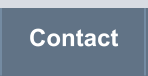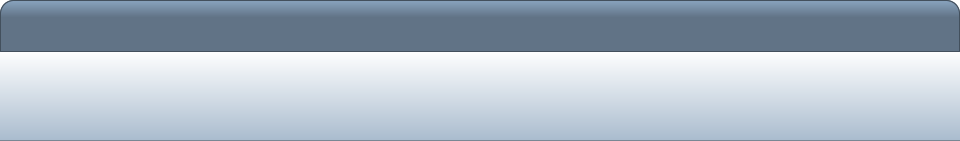

© Estwald ISI 2015 - 2025


Estwald’s
Information System Infrastructures

The Switch
The switch is a grouping of Ethernet ports used as a junction or
distribution point. A switch can have from 5 to 92 RJ-45 ports and
typically supports either 10/100 Mb or 10/100/1000 Mb. A few have 10
Gb ports. These are typically used for switch to switch or switch to
server transfers but this feature adds greatly to the price and is not typical in a SOHO or SMB environment.
Switches, hubs, and routers are boxes with multiple RJ-45 ports and do essentially the same thing, so what is the
difference? Well, there is this thing called an Open Systems Interconnection (OSI) model. It purports to define the seven levels
of interconnection that moves data from an application through the operating system and drivers finally ending up at the NIC.
The bottom three levels relate to 1) hardware (NIC) layer, the 2) data link layer, and the 3) network layer.
In addition to the MAC an Internet Protocol (IP) address is added to the packet by an operating system driver before it gets
to the NIC. It generally takes the form of four decimal numbers between 0 and 255, such as 192.168.1.254. Clients and servers
use these two addresses for sending and receiving packets.
Hubs and switches operate at the data link layer and only use the MAC address for forwarding packets. They transfer
packets within a given network. Routers operate at the network layer and only use the IP address for forwarding packets. They
transfer packets between networks.
The difference between hubs and switches is in their intelligence. Hubs are stupid devices. Packets go in one port and the
hub sends the packets out every other port of the hub. A switch creates a table of MAC addresses and port assignments so
when it receives a packet it performs a table lookup and sends the packet out just one port. Subsequently, switches reduce
packet traffic immensely.